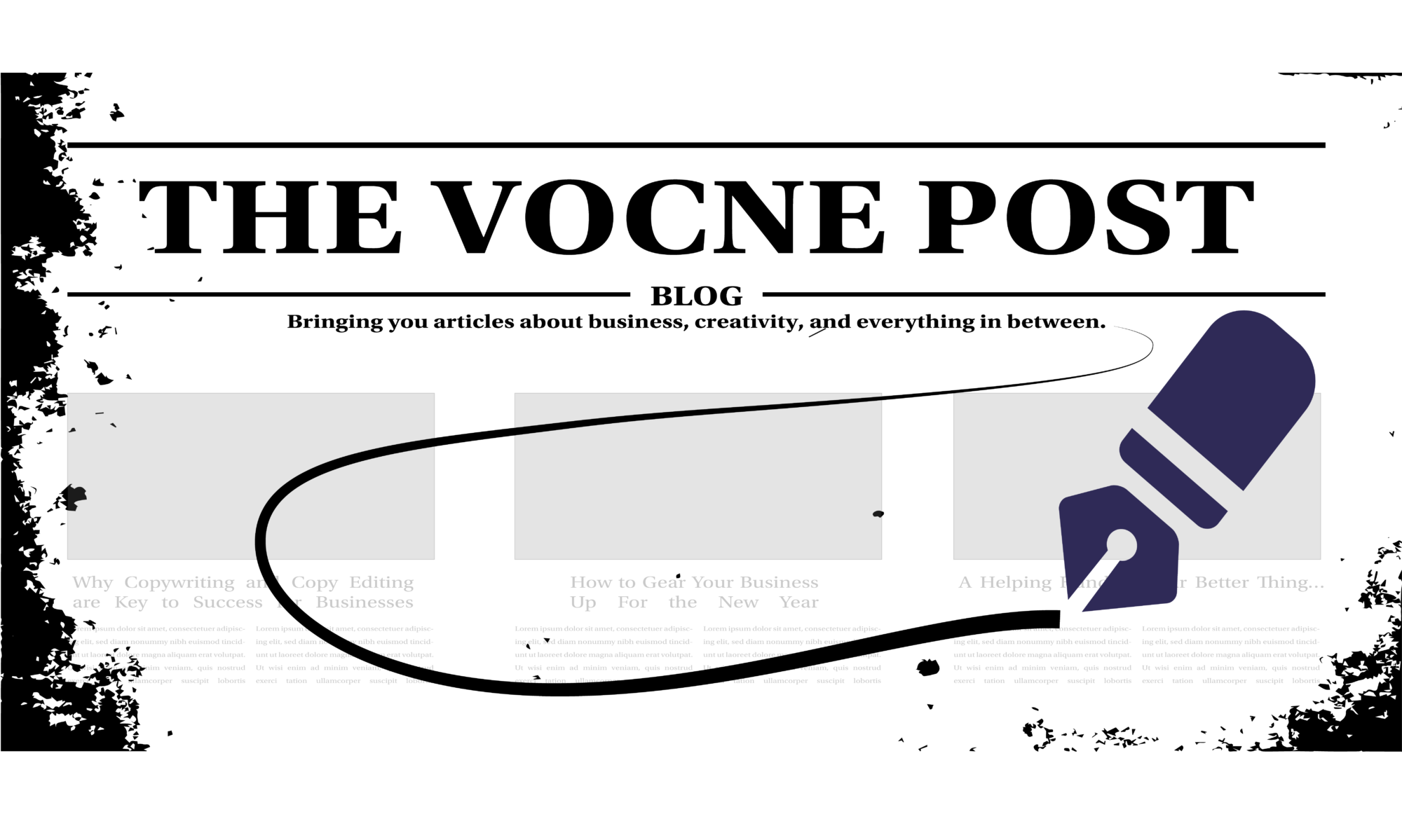“I haven’t got enough time!” We have all been there. We are working on a project. Our time management isn’t what it could be. As the deadline fast approaches, we start to rush because the clock is ticking away. The remaining moments we have to finish the project are slipping by.
The stress begins to creep in. We start to make mistakes, leave parts unfinished, or we finish but what we claim is “done” is anything but.

Time. At the start of every project, time feels infinite. Yet, by the end, we sometimes feel as if we either squandered the time we had or that we didn’t have enough to begin with.
Most likely, we did have the time. We utilized it in a less-than-ideal way. Or, in another scenario, we didn’t know how much time a project would actually take, and we scheduled far less time than we should have.
So how do we combat this? How do we look at a project and “know” how much time it’ll take? As with most things in life, experience is one of the main components at play here. After doing certain projects many times, we start to get a feel for it; we start to know how the project will run.
Moreover, we start getting more comfortable doing certain tasks. As a result, the process moves smoother than before, which means it moves quicker.
Three Things You Can Do to Manage Your Time
Even if you are starting out in your business, there are things you can do now to help your time management. These things will ensure you are scheduling yourself enough time to complete the work you have.
“It’s better to have the extra time and not need it than to schedule less, need more, and be unable to finish the project.”
The first thing to remember is that whatever work you are doing it will take longer to do than you think. Always add extra time to your project length. It’s better to have the extra time and not need it than to schedule less, need more, and be unable to finish the project.
Why do projects take longer than expected? There are several factors, but the biggest is that unforeseen “roadblocks” can come out of nowhere. They happen to even the most seasoned professionals.
But what else can be done? Here are three thing that you can do.
Prioritize Your Scheduling for Better Time Management
The scheduling itself is a big factor. When you receive the project you are about to work on, you should create a prioritized list of the tasks needed. Ask yourself, “Are there items here that are more important than others?”

Every element works together to make the final product. Certain elements need to be completed first to complete others next.
Try to see if there is a logical workflow to the tasks in front of you and organize accordingly. This will allow the process to move much faster.
Use an Automation System to Ease Your Workload
What tasks can you take off your plate with a simple automatic process? This usually is done with technology. If you’re savvy with programs and apps, then you are likely well aware of this. If not, it may be worth getting in touch with someone who can help you.
For instance, when it comes time to run your payroll at the end of the week, it can be a time consuming task. If your budgets allow it, and you have a payroll processing system like ADP, Gusto, or QuickBooks, much of that work is handled for you. You simply need to approve the timecards.
Or, an Excel spreadsheet can be set up to calculate your week-ending profit and loss statements. There are countless examples. But, if there are automated tasks that can take the load off, it can really boost productivity.
Avoid Multitasking Whenever Possible to Improve Your Time Management

You should also avoid multitasking as much as you can. Multitasking is a difficult skill and one that few can master.
What we mean is try not to work on two separate projects at the same time. This can create unnecessary confusion. It can also cause you to misuse time.
For example, you may be working on two websites at once. You may inadvertently mix details of the sites that you’ll have to fix later. Fixing unnecessary mistakes takes up invaluable time that should (and could’ve been) utilized on other tasks.
You don’t want to miss deadlines. Make sure to create checkpoints for yourself throughout the project to see where you are. If you find you are taking too long on something, reorganize yourself, and check your prioritized list. Ask yourself, “Is there something else I could do now to free up time later to work on this task?”
The Benefits of Time Management
Now that we have looked at the things you can do to help with your time management, let’s look at some of the benefits.
Successfully managing your time will help you:
- Keep your stress levels down
- Help you focus on your work
- Organize your work
- Keep the workflow moving without interruption
We all know how important it is to be levelheaded in doing business. It allows us to think clearly. When we think clearly, we complete our work to the best of our ability. Top-quality work will always lead to success.